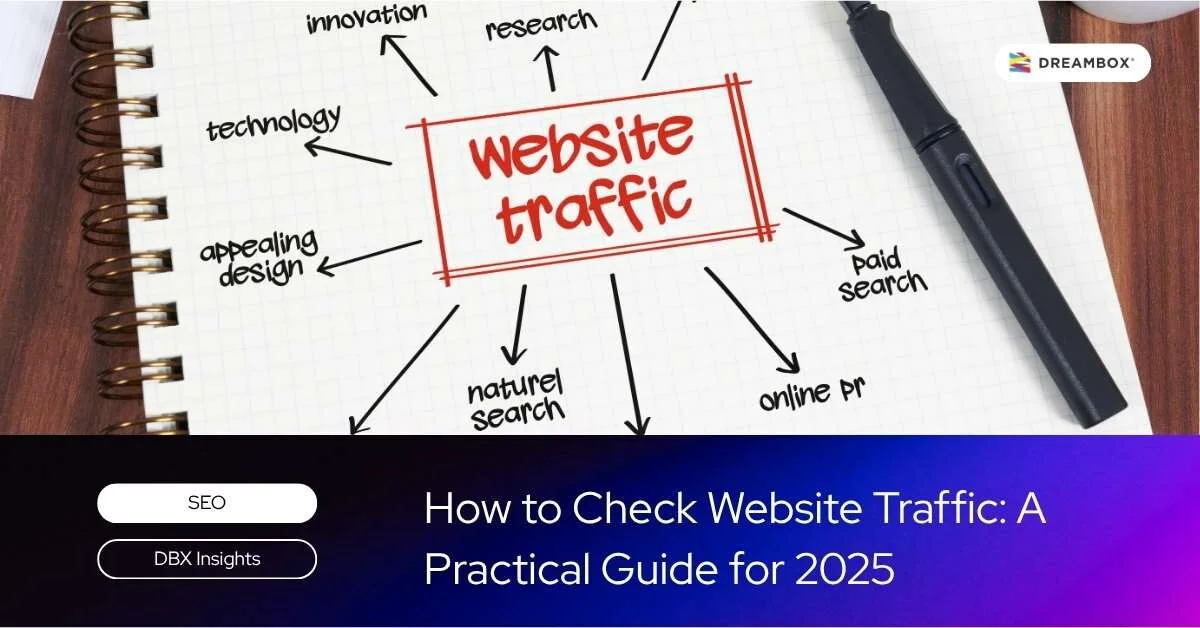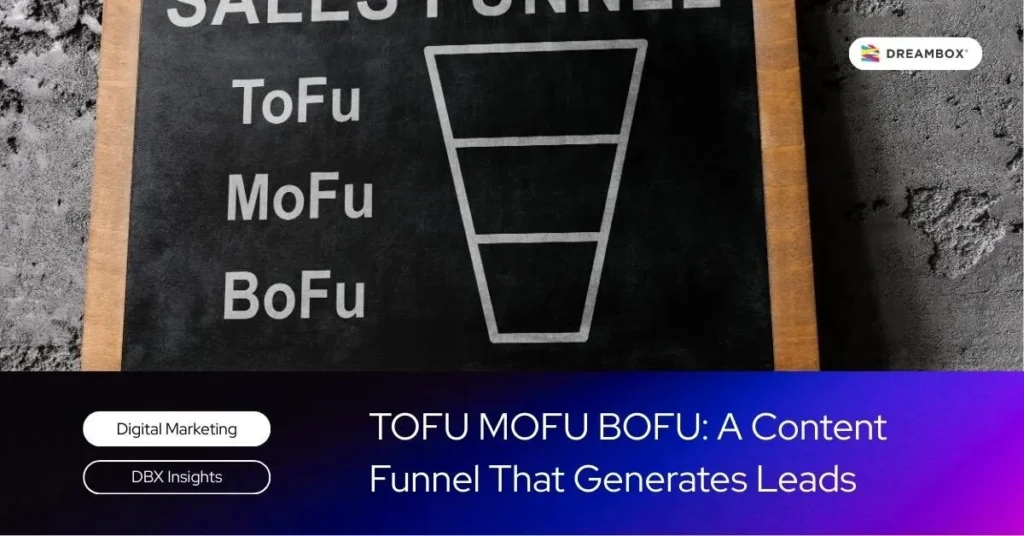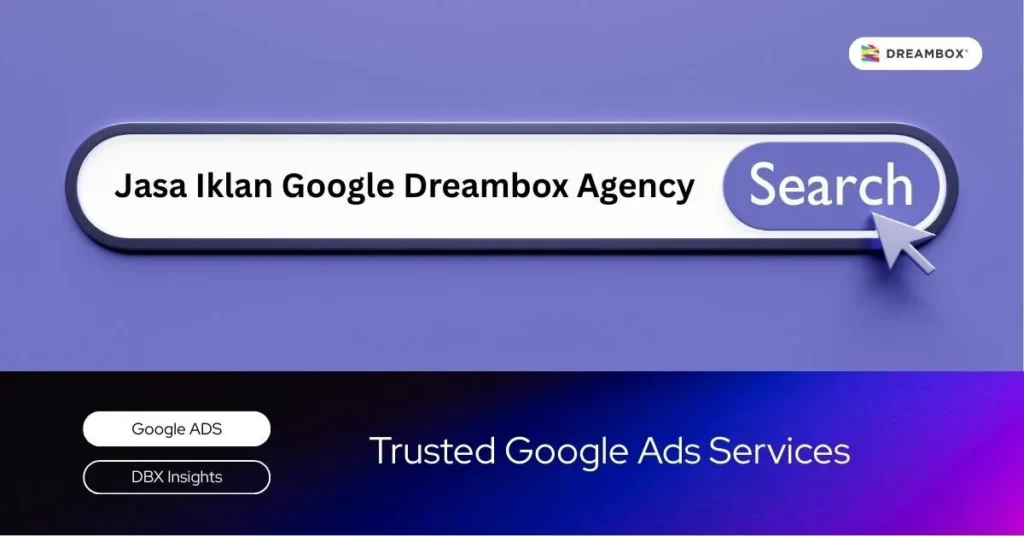Regularly learning how to check website traffic is the primary foundation for understanding the health of your digital business. Without this data, it’s difficult to know which channels are most effective at bringing in visitors and where opportunities for improvement lie.
This guide will walk you through the process step-by-step, from using free tools like Google Analytics 4 to turning that data into a real growth strategy.
Why Checking Website Traffic is the Foundation of Digital Business
Website traffic is the number of visits to your sitean initial indicator of visibility, potential leads, and revenue opportunities. The basic metrics you need to understand are: users (unique visitors), sessions (visits), and pageviews (total pages viewed).
An ideal traffic audit is conducted when growth stagnates, before or during a campaign, when undergoing a website revamp or migration, or when you need to optimize your marketing budget allocation for a healthy ROI.
How to Check Your Own Website Traffic: Key Tools & Reports
Schedule a free 30-minute branding consultation session with our experts.
To get the most accurate data, use tools that connect directly to your site. Here are three primary sources you can rely on.
1. Google Analytics 4 (GA4): In-Depth Analysis
GA4 is the most comprehensive tool for understanding visitor behavior on your site. Ensure your tracking code is active in Admin > Data Streams.
Key Reports You Must Check:
- Acquisition: Go to Reports > Acquisition > Traffic acquisition. Here you can see the performance of each channel (Organic, Direct, Referral, Social, Paid).
Distinguish between User acquisition (where users first came from) and Traffic acquisition (the source of the most recent session) to understand acquisition and retention channels. - Engagement: Go to Engagement > Pages and screens or Landing page. This report shows which pages are visited most and the average interaction time.
Pages with high traffic but low engagement are a top priority for improving UX, speed, and content quality, including optimizing Core Web Vitals.
2. Google Search Console (GSC): Focus on Organic Traffic
GSC is a mandatory tool for monitoring your site’s performance in Google search results. Open the Performance > Search results report to analyze metrics like clicks, impressions, CTR, and average position by query, page, country, and device.
3. Other Alternatives (Cloudflare, Plausible, etc.)
If privacy is a top priority, several tools can be alternatives to GA4:
- Cloudflare Web Analytics: Provides concise, cookie-less (privacy-first) metrics like visits and pageviews.
- Plausible/Matomo: Known for being lightweight and privacy-friendly, though their features may not be as comprehensive as GA4 for cross-channel analysis.
How to See Competitor Website Traffic (Estimation)
You can’t see a competitor’s accurate data, but several tools provide useful estimates for market analysis.
- Estimation Tools:
Similarweb, Semrush, and Ahrefs are popular choices. They provide estimated traffic volume, channel distribution, and even a competitor’s popular pages. - How to Read the Benchmark:
Do not compare their absolute numbers with your GA4 data. Instead, focus on trends (is their traffic growing or declining?), channel proportion (are they strong in SEO or Social Media?), and their popular content to find opportunities.
Reading the Data: Key Metrics That Define Strategy
- Users vs. Sessions vs. Pageviews:
Understand the difference. Users are unique visitors, sessions are total visits, and pageviews are the total number of pages viewed. - Engagement Rate & Average Engagement Time:
These metrics indicate the quality of a visit. Does your content successfully keep visitors interested, or do they leave immediately? - Source/Medium:
Identifying which channels (organic, paid, social, direct) are most effective helps you allocate your budget more intelligently. - Important Dimensions:
Always use device (mobile vs. desktop) and location filters to gain deeper context and prioritize optimizations.
Common Mistakes When Analyzing Traffic (and Their Solutions)
Avoid these common pitfalls to keep your analysis accurate:
- Not Filtering Internal Traffic:
Visits from your own team can skew your data.
Solution: Activate the “Internal Traffic” filter in GA4 to ensure the data you see is purely from external visitors. - Inconsistent Comparison Periods:
Comparing one week of data to a full month will lead to incorrect conclusions.
Solution: Always use equivalent periods when making comparisons, such as month-over-month (MoM) or year-over-year (YoY). - Equating Estimated Data with Actual Data:
Numbers from Similarweb or Ahrefs are estimates, not facts.
Solution: Never compare absolute numbers from competitor tools with your own GA4 data. Focus on comparing trends and channel proportions.
Turning Data into a Growth Strategy
- From GSC:
Find queries with high impressions but low CTR. This is a golden opportunity. Improve the titles and meta descriptions of those pages to make them more clickable. - From GA4:
Look for landing pages with high traffic but low engagement. Fix these pages by improving the UX, speeding up loading times, and adding relevant internal links. - From Channel Analysis:
If your organic channel is performing well, double down on your investment in SEO and content.
FAQ on How to Check Website Traffic
- What’s the difference between pageviews and sessions?
Pageviews are the total number of pages viewed; a session is a single visit that can include multiple pageviews. - What is a good amount of website traffic?
It depends on your goals and industry. Focus on growth trends (MoM/YoY) rather than absolute numbers. - Can I see accurate competitor data?
No. Third-party tools provide estimates. Use them as a directional benchmark, not a final verdict. - Can I check traffic without Google Analytics?
Yes. Use GSC for organic traffic from Google Search and Cloudflare Web Analytics for concise, privacy-first metrics; just understand the limitations of each.
Turn Traffic Data into Real Business Growth
Understanding how to check website traffic is just the first step. The key is the ability to translate data from tools like GA4 and GSC into real actions that improve performance, from content optimization to user experience enhancements.
If you want more measurable, ROI-focused growth, Dreambox is here to help. Explore our Professional SEO Services to turn traffic data into a strategy with real impact.
For a quick first step, schedule a free consultation with our team to map out KPIs and quick wins. Don’t forget to visit our blog for more of the latest insights in the world of digital marketing.