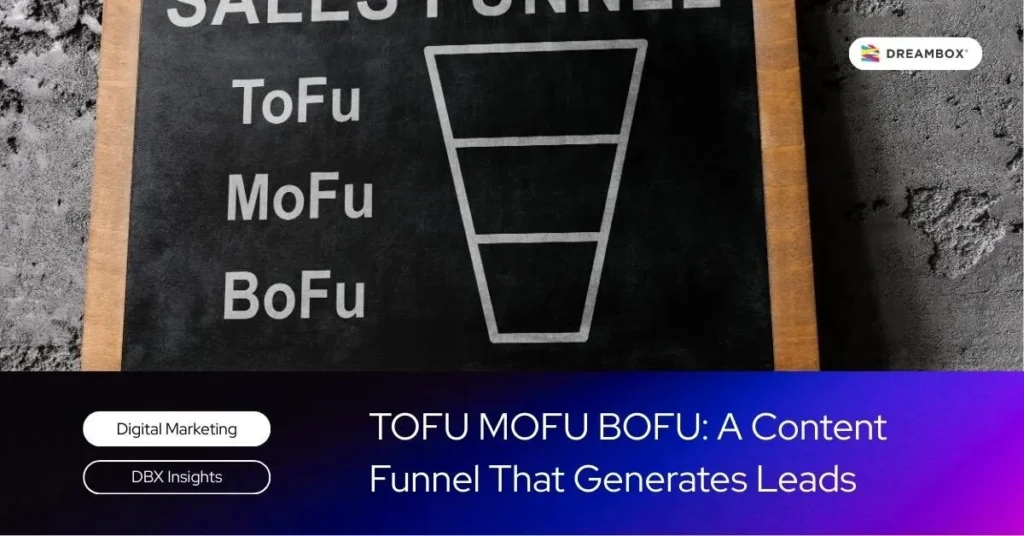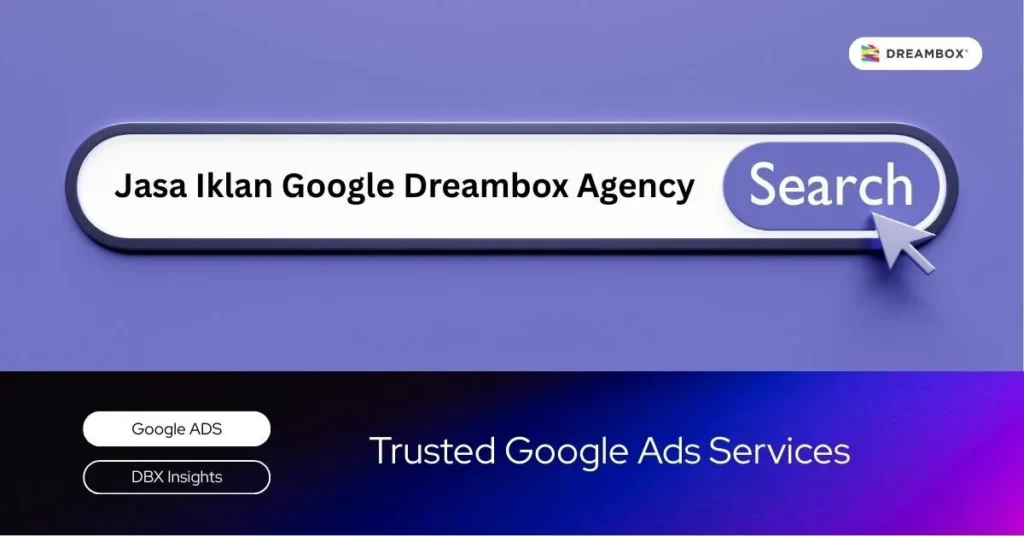Technical SEO is a crucial foundation for making your business website perform optimally on search engines. Therefore, it’s important for business owners to understand the essential basics of SEO techniques.
This way, you’ll better understand the tools and practical steps needed to improve your site’s performance.
Don’t worry! This article will help you understand all of that. Plus, there’s also a complete checklist to ensure your optimization is effective and comprehensive.
The Basics of Technical SEO
SEO techniques form the foundation that allows your website to appear at its best on search engines. Understanding this foundation is key to enhancing your site’s performance and reach.
-
What is Technical SEO?
Technical SEO is the process of configuring the technical aspects of a website so that search engines can read and understand the site properly. It’s not about the content itself, but how the structure and technical elements function.
Schedule a free 30-minute branding consultation session with our experts.
Examples include load speed settings, URL structure, and site security. The goal is to make the website easier to index and perform better in search results.
-
Why Is Technical SEO Important for Your Website?
Technical SEO is essential because it helps your website become more discoverable by search engines like Google. This optimization ensures your site loads quickly and runs smoothly, making it easier for visitors to access.
Moreover, a well-structured website provides a better user experience. All these factors have a positive impact on your site’s ranking and visitor numbers.
Tools for Technical SEO
Some popular tools for technical SEO audits include Google Search Console, Google Analytics, and Google PageSpeed Insights. Google Search Console helps you monitor how Google views your website.
Google Analytics provides insights into visitor behavior on your site. Google PageSpeed Insights focuses on page load speed and offers suggestions for improvement.
(Screaming frog)
Additionally, there are SEO marketing tools like Screaming Frog, which can conduct a comprehensive technical audit. All these tools are incredibly useful for effectively improving and optimizing your website’s performance.
How to Improve Your Website’s Technical SEO
Improving technical SEO isn’t difficult if you know the right steps. By making some simple optimizations, your website can be easier to find and faster to access.
1. Use an Organized Site Structure
Arrange your website structure neatly so that both visitors and search engines can easily navigate it. Group pages into clear, logical categories. This makes navigation simpler and more structured.
2. Create Consistent URL Structures
Use URLs that are short and easy to understand. Consistency helps search engines comprehend the page content. Clear URLs also make it easier for users to share links.
3. Apply Breadcrumb Navigation
Breadcrumbs clearly show users their location within the site. This aids navigation and helps search engines index pages more effectively.
4. Detect Indexing Issues
Regularly check whether any pages are not indexed. Indexing problems can reduce site visibility. Fix these promptly so your pages continue to appear in search results.
5. Add Relevant Internal Links
Add internal links that connect one piece of content to another. This increases visitor time on your site and helps search engines crawl your site more efficiently.
6. Identify and Fix Duplicate Content
Find and eliminate duplicate content to avoid drops in your site ranking. Original and unique content makes your website more trusted by search engines. Unique content increases your chances of appearing in search results.
7. Use Noindex Tags for Unnecessary Pages
Apply the noindex tag to pages that aren’t important or don’t need to appear in search results. This helps search engines focus on the main pages you want to showcase, keeping your site quality intact.
8. Improve Page Speed
Speed up page load times so visitors stay longer and don’t immediately bounce. A fast site provides a more pleasant user experience and also contributes to better search engine rankings.
9. Implement Hreflang for International Sites
If your website serves visitors from multiple countries, use the hreflang tag. This tag tells search engines the language and location targeting for a page. That way, users see content in their native language.
15+ Technical SEO Checklist Items You Must Optimize
There are many points to mark for SEO optimization. Here’s a list of over 15 technical SEO checklist items you must optimize to achieve the best results!
You can download the 15+ Technical SEO Checklist sheet for free!
| Teknik SEO | Checklist |
| HTTPS | |
| PageSpeed | |
| Struktur URL | |
| Fix Broken Link | |
| Tag H1 dan H2 | |
| Judul Konten | |
| Meta Deskripsi | |
| Alt Text Gambar | |
| Internal Link | |
| Structured Data | |
| Mobile-Friendly | |
| Optimasi File Robots.txt | |
| Page Depth | |
| Canonical URL | |
| Crawling | |
| Indexing | |
| Technical SEO | |
| URL Cannibalization | |
| Anchor Text Profile | |
| Breadcrumbs | |
| Server Logs Analysis | |
| Search Console |
Optimize Your Website with SEO & Web Development Consultants from Dreambox
Boost your website’s performance with SEO consultant and Web Development consultants from Dreambox. Implementing technical SEO services will be much more targeted with an expert team.
Learn more about technical SEO and Web Development services from Dreambox for your business. Contact us for consultation and visit DBX Insight for more helpful articles!