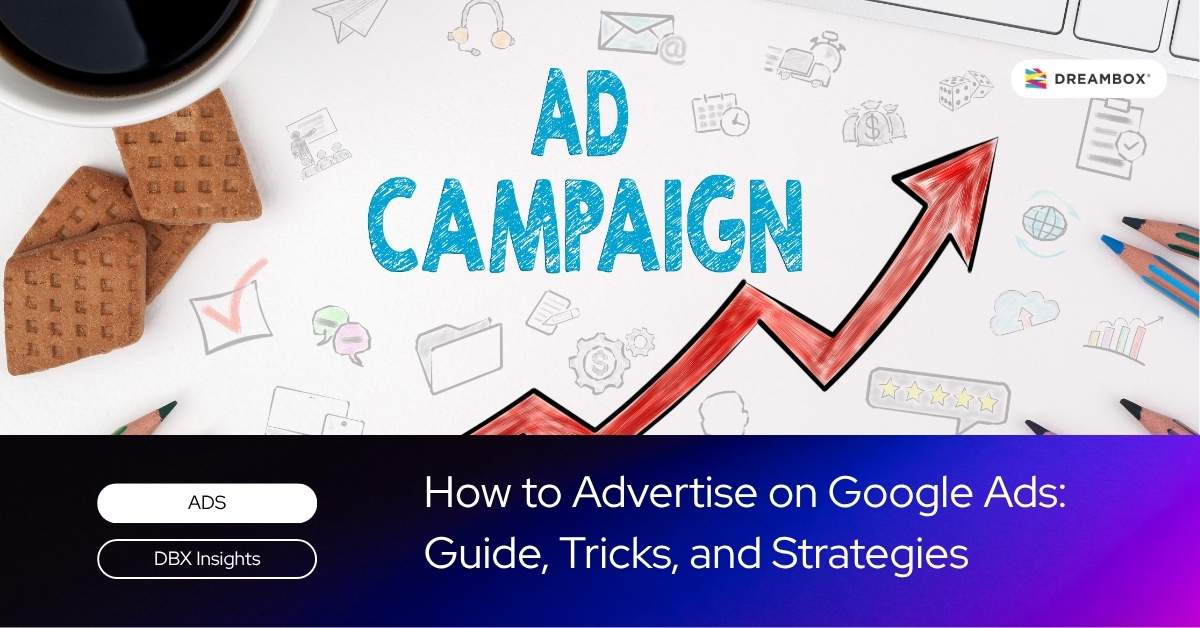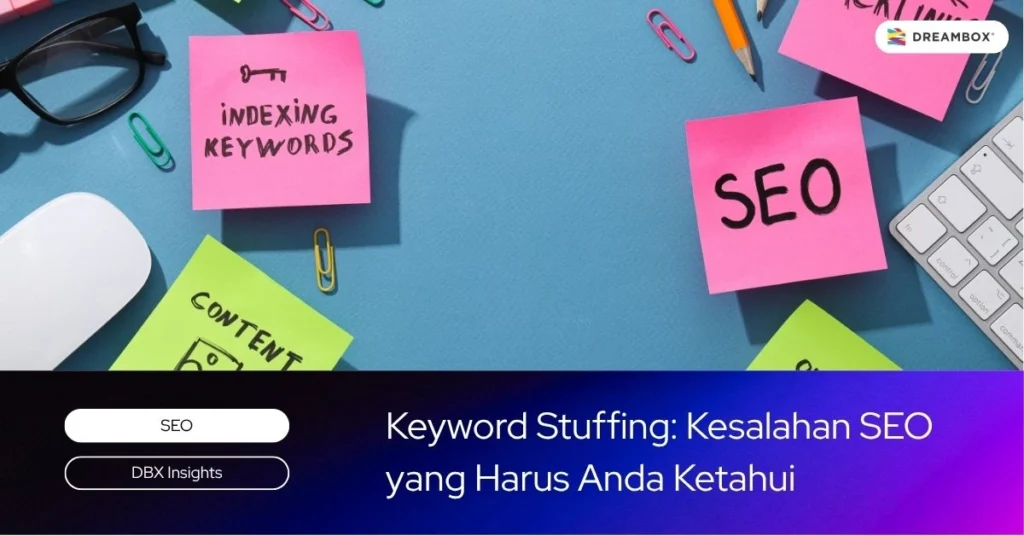Google Ads is one of the most effective advertising channels for reaching potential customers quickly and measurably. However, many brand who is confused How to advertise on Google Ads correctly and effectively.
Indeed, basically making advertisements is not just a matter of technique, but also requires strategy and understanding of the business context.
This article will help you with clearer steps, not only regarding how to advertise on Google Ads, but also provide tips, tricks, and strategies to get optimal results!
Why Should You Use Google Ads for Business?
Compared to other paid advertising platforms, Google Ads offers many advantages that are worth considering.
1. Wide and Fast Reach
With Google Ads, advertisements can appear directly in Google search results, reach millions of partner websites, and have the potential to become widely known in a relatively short time.
Schedule a free 30-minute branding consultation session with our experts.
2. Very Specific Target Audience
How to advertise on Google Ads allows you to determine your target audience based on location, interests or certain keywords, so that your advertisements can be more targeted.
3. Suitable for Awareness, Traffic, and Conversion
Whatever your needs, be it building a brand, increase traffic, or generate sales, Google Ads can be a reliable solution.
How to Place Ads on Google Ads (Step by Step)
Apart from being fast, placing ads on Google Ads is also quite easy. You just need to follow these simple steps:
1. Create a Google Ads Account
Visit the official site Google Ads And register using your Google account.
2. Determine the Campaign Goal
Choose the goal you want to achieve, whether for traffic, sales, or brand awareness.
3. Select the Appropriate Campaign Type
Decide whether you want to show ads in search results, Gmail, YouTube, or other Google partner sites.
4. Determine the Target Audience and Location
Select audiences based on location, demographics and relevant interests.
5. Set a budget and bidding strategy
Determine what your budget is and a bidding strategy that fits your marketing goals.
6. Write Ad Copy and Choose Keyword
This is part most importantly, do it copy attractive ads and enter relevant keywords so that it is easy for the audience to find it.
7. Launch Campaigns and Monitor Performance
When everything is ready, launch the campaign and monitor your ad performance on dashboard Google Ads.
Types of Ads on Google Ads that You Need to Know
Each type of ad has a different format and way of working, so first find out what types of ads are on this platform so that your advertising strategy on Google Ads is more optimal.
1. Search Ads
The type of ad that appears when certain keywords are typed. Suitable for reaching audiences who are actively looking for products on search engines.
2. Display Ads
This type of advertising is: banner which often appears on Google partner sites.
3. Shopping Ads
This type of advertising displays products in search engine search results, usually used by e-commerce.
4. Video Ads (YouTube)
Video ads that appear before, after, or in the middle of a YouTube video.
5. Performance Max
All-encompassing automated advertising channel Google, effective for those who want maximum results.
Google Ads Advertising Optimization Tricks and Strategies
Just knowing how to advertise on Google Ads and its types is not enough. Here are some optimization tricks and strategies that you should not forget.
1. Use the Right Keyword Match Type
Determine type of keyword match to control the reach of the ad, starting from exact match, phrase match, or broad match.
2. Take advantage of Negative Keywords for Budget Efficiency
Use negative keywords to prevent your ads from appearing in inappropriate search results. This can also save money budget.
3. Split Test Several Versions of Copy and Landing Page
Perform variation tests copy advertising and landing page so you can find out which ones are effective.
4. Use Ad Extensions
Take advantage callout And sitelink to add information, such as promos or unique product features, to make the advertisement more complete and interesting.
5. Use Remarketing to Increase Conversions
Show ads to previous users who have visited your site to open up conversion opportunities.
6. Integration with Google Analytics for Advanced Analytics
Final tip, don’t forget to connect Google Ads with Google Analytics to get data-based performance analysis.
Common Google Ads Mistakes to Avoid
So that your Google Ads campaign runs optimally, avoid these common mistakes that can hamper results.
1. Not conducting in-depth keyword research
Insufficient keyword research can cause ads to appear in irrelevant searches.
2. Target audience is too broad or too narrow
A target audience that is too broad often misses the mark and if it is too narrow it can reduce the potential for clicks.
3. Large Budget Without Performance Monitoring
Budget without regular monitoring only causes waste.
4. Not adjusting the landing page to the advertising message
Different advertising messages with landing page will confuse your audience and potentially invalidate conversions.
Optimize Your Google Ads With Dreambox
How to advertise on Google Ads is easy, but you can also maximize the results without having to work alone. Start optimizing your ads with Ads services from Dreambox which can create a smarter and more targeted advertising strategy!
Have questions or want to consult? contact us and we are ready to provide a solution. Visit our blog site, who knows insights what you are looking for is with us!