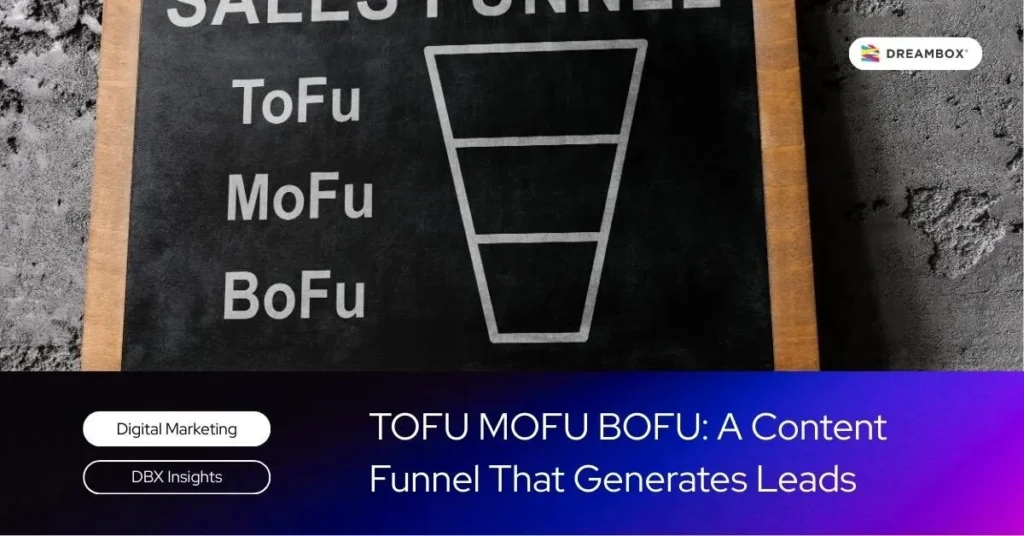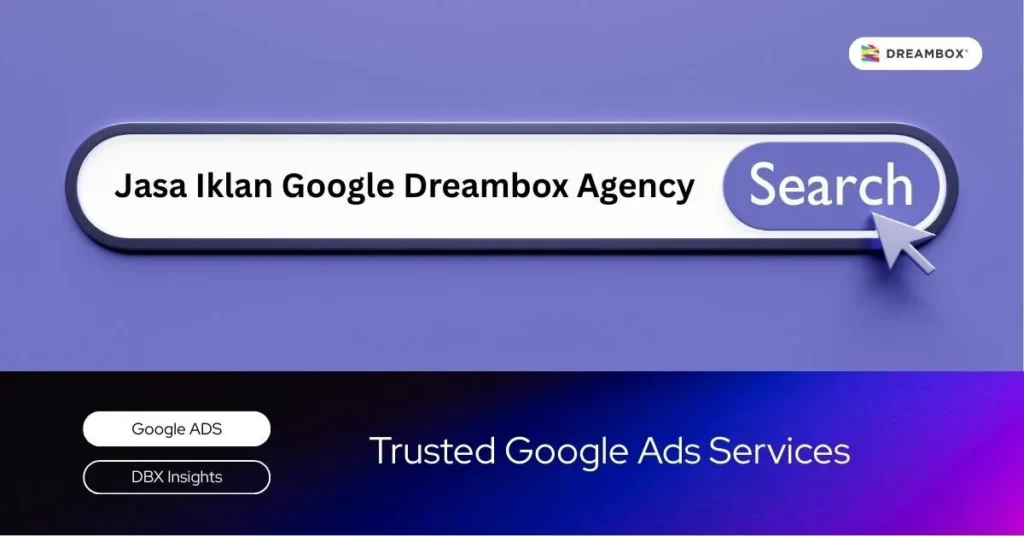Image SEO is now a crucial element of modern SEO strategy, driven by the rapid advancements in AI. Mastering its best practices is the key to staying competitive, where the strategic insights of an SEO Consultant can provide the right guidance.
What Is Image SEO (SEO-Friendly Images)?
Image SEO is the practice of optimizing visual elements on a website to be easily indexed and understood by search engines, like Google. This covers various aspects, including file formats, image sizes, and the use of relevant alt text.
SEO Image Optimization in AI Era of 2025: Is It Still Necessary?
The answer is. According to Google Search Central, images remain a critical element in search and must be optimized so their context can be clearly understood. Although AI is now more intelligent at recognizing visuals, image optimization is still necessary to support semantic processing by algorithms.
An article by Cube Creative mentions that images can significantly impact conversion rates and bounce rates if not optimized well. Meanwhile, Scribely highlights that alt text is not just a technical attribute, but also part of an inclusive practice and search intent strategy that Google evaluates.
Insights from LinkedIn show that AI like Google Lens and the Search Generative Experience (SGE) are driving trends in image- and meaning-based search. This makes SEO image optimization no longer optional, but a fundamental requirement in modern SEO strategy.
Schedule a free 30-minute branding consultation session with our experts.
3 Reasons Image Optimization Is Important for User Experience
Here’s why:
1. Increases Dwell Time
Relevant and fast-loading images can capture visitors’ attention and keep them on the page longer. A high dwell time positively contributes to search result rankings.
2. Improves Accessibility
With the proper use of alt text, images can be accessed by visually impaired users via screen readers.
This is not only socially beneficial but also improves your site’s accessibility score, something that is now also a factor in SEO marketing.
3. Better User Experience (UX)
A website with well-structured and fast-loading images provides a pleasant experience. Good UX has a direct influence on conversions and user loyalty.
If you want to learn how to create a good website UI/UX, you can read other UX articles on Dreambox Insight.
6 Best SEO Image Optimization Tips for 2025
Here are 6 SEO image optimisation tips for your website:
1. Choose the Right Image Format
Use modern image formats like WebP or AVIF, which are lighter while still maintaining quality. Avoid using PNG for photos, and use SVG for icons or vector illustrations.
| Format | Quality | File Size | Best Use Case |
| JPEG | Good (Lossy) | Small | Photos & complex images. |
| PNG | Perfect (Lossless) | Very Large | Logos, icons & images with transparency. |
| WebP | Excellent | Smallest | Almost all photos on the web (replaces JPEG & PNG). |
2. Name Image Files Correctly
Use a file name that contains keywords, not a random name from a camera. This is the first clue for Google to understand the image content.
- Bad: IMG_8891.jpg
- Good: image-seo-tips-webp-format.webp
3. Use Descriptive Alt Text
Alt text helps search engines and screen reader users understand the content of your image.
- Poor: alt=”running shoes”
- Good: alt “A pair of black Adidas men’s running shoes with three white stripes being worn on an athletic track.”
4. Adjust Image Size to the Display
Uploading a 5MB image directly from a camera will slow down page load time. Compress and resize images before uploading.
- Size Recommendation: Aim for all images to be under 150kb.
- Dimension Recommendation: For blog post images, a maximum width of 1200px is more than enough.
- Use Lazy Loading: Enable this feature to load images only when the user scrolls near them. This significantly reduces the initial page load time.
5. Include Keywords in the Alt Image
Ensure your alt image contains relevant keywords without engaging in keyword stuffing. Google values quality, not the quantity of keywords.
6. Add a Caption If Relevant
A caption can reinforce the image’s context for both users and search engines. If an image needs additional explanation, use a concise and relevant caption.
Rekomendasi SEO Image Plugin
Check out the following SEO image plugin recommendations:
1. Smush
This plugin allows you to compress images without significantly reducing quality. Smush also supports lazy loading and bulk optimization.
2. ShortPixel
ShortPixel offers smart compression with various modes (lossy, glossy, and lossless). It’s suitable for WordPress sites with large image needs.
3. SEO Friendly Images (by WordPress.org)
This plugin automatically adds alt text and titles to your images based on SEO rules. It’s constructive for websites with many pictures but limited time for manual editing.
Optimize Your Website’s Performance with Professional Image SEO
Proper image optimization is not just a technical task, but an investment in better rankings and user experience. If your website’s SEO image strategy is not yet optimal, the Dreambox team is ready to help.
Through our SEO Services, you will receive a comprehensive analysis and implementation of complex 2025 SEO standards, including image audits, alt text structures, and page load speed optimization.
Contact us now through the Dreambox Contact Us page for a free consultation. Additionally, visit Dreambox Insight to explore other digital marketing topics, such as What Is Black Hat SEO.