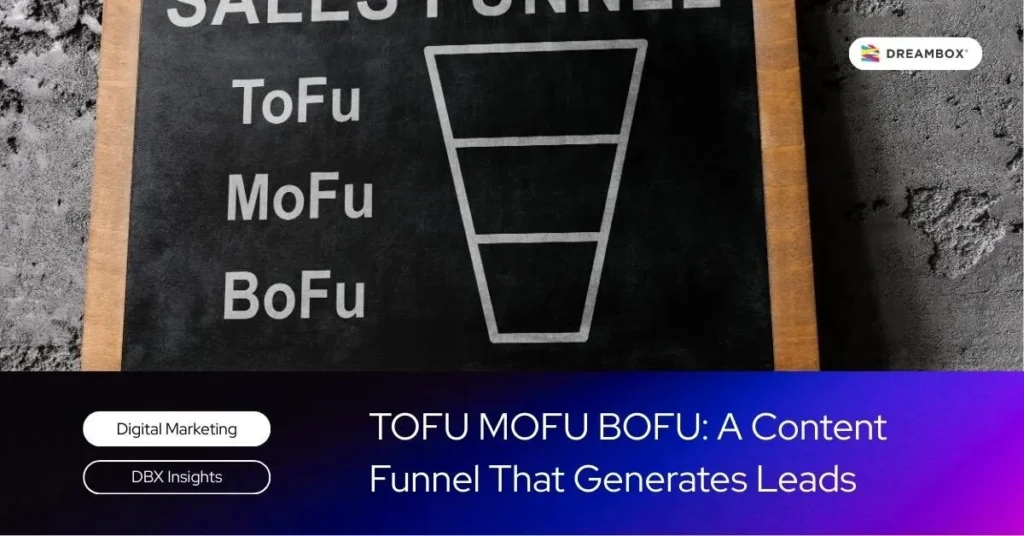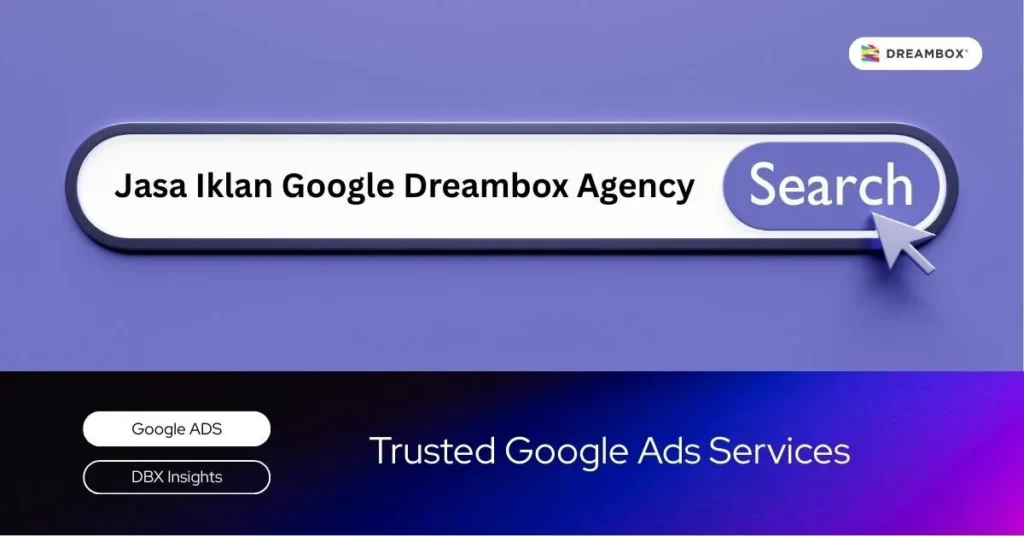User Acceptance Testing (UAT) ensures that the final result of a website development system project truly meets user expectations and needs. This validation process is the final stage before launch. So, what are the testing steps, and who gets involved? Let’s break it down completely.
What Is UAT (User Acceptance Testing)?
This process is the final stage of system testing before a system is officially launched. It’s a crucial step not only for newly developed websites but also for sites that have undergone major technical changes, such as those handled by professional website migration services and best SEO Management.
In this phase, end-users or their representatives directly test the system to ensure it meets all requirements before going live.
Why is UAT Important in a Website Project?
This final testing has a crucial role, especially in website projects. Here are the complete reasons:
- Reduces the Risk of Bugs and Post-Release Issues
Bugs can still appear, even after a website is launched. With this final testing, bug issues can be eliminated before many users use it.
- Validates Business and User Requirements
Final testing by users also ensures that the created system is entirely in line with the business’s needs and the users’ own requirements.
- Increases Client Satisfaction & Trust
Involving users or clients makes them feel they have a direct hand in the website development. This helps increase satisfaction and trust.
- Long-Term Cost and Time Efficiency Fixing problems before a website is launched tends to be more cost-effective compared to fixing them afterward.
Who Performs UAT?
Generally, the final testing process on a system can be carried out by the user or the developer team. However, it can also be done by both simultaneously. This method is considered more time-efficient, effective for quick fixes, and reduces the risk of miscommunication.
Schedule a free 30-minute branding consultation session with our experts.
UAT vs. Usability Testing: What’s the Difference?
Usability Testing is often considered the same as User Acceptance Testing, but they are actually quite different. Here is a comparison between the two:
| Differentiating Aspect | UAT | Usability Testing |
| Who Performs It | End-users, clients, or developers | Target users |
| Timing | At the end of the development testing process | From the beginning to the end of development |
| Testing Focus | Ensuring the system meets expectations and is ready for launch | Seeing how users interact with the system |
| Testing Method | Formal and according to business requirements | Exploratory based on specific tasks |
| Desired Outcome | System launch (Go-Live) | Improvements in design, navigation, etc. |
Types of UAT
There are 5 types of this testing process with different focuses. Here is an explanation for each type:
- Contract Acceptance Testing (CAT)
To ensure the basic to the entire system complies with the agreements in the contract. - Alpha & Beta Testing
Alpha testing is conducted by the internal development team, while beta testing is conducted by external users. - Operational Acceptance Testing (OAT)
Ensuring the website system is ready for use in daily operations. - Regulation Acceptance Testing (RAT)
Ensuring the system complies with regulations and legal standards, commonly used for financial and health websites. - Black Box Testing
Focuses on the system’s output, without considering how the system works internally.
Steps to Conduct User Acceptance Testing
To run the final testing process in a system, users and developers will go through the following stages:
- Defining UAT Criteria & Objectives
This stage is done to set the objectives and criteria for a system to be declared as having passed the test. - Preparing a Plan and Test Cases
The plan and test cases must meet the requirements and be easily understood by the user. - Execution by the End User
The end-user will begin testing according to the plan and test cases. - Evaluation and Feedback Documentation
Any shortcomings or issues in the test must be well-documented. - Revision Based on Feedback
The developer team makes revisions according to the feedback received. - Final Approval from the User
If the test runs smoothly and revisions are completed well, the end-user will give their approval for the system launch.
FAQ About User Acceptance Testing (UAT)
1. When is the best time to conduct UAT?
The Dreambox Webdev Team does it in the final development stage, right before the website is ready to go-live.
2. How long does the UAT process usually take?
The duration depends on how complex the features the Dreambox Webdev Team builds for your website are.
3. What is the risk if UAT is skipped in the website creation process?
The biggest risk is bugs or errors being discovered only after the website is live and seen by users.
4. Does UAT need to be done more than once?
The Dreambox Webdev Team always conducts an internal UAT first, followed by a UAT session with you.
5. What needs to be prepared to conduct UAT?
You don’t need to prepare anything. The Dreambox Webdev Team will provide the website on a test server along with its guideline document (checklist).
6. Are UAT processes included in Dreambox’s website development services?
Yes, UAT (internal and with the client) is a standard part of all website projects by the Dreambox Webdev Team.
7. As a client, can I be directly involved in the UAT process?
Of course. The Dreambox Webdev Team greatly expects your involvement in the second UAT session for final validation.
8. If a bug is found during UAT, is its fixing included in the service?
Certainly. All bug fixes found during the official UAT session are the full responsibility of the Dreambox Webdev Team.
9. How many times can I conduct UAT in one project with Dreambox?
Services from the Dreambox Webdev Team include one formal UAT session with you as the client.
10. Will I get complete documentation after the UAT is finished?
Yes, the Dreambox Webdev Team will share the notes and results from the checklist document that we use together during the UAT session.
11. How does Dreambox ensure the system is truly ready to go live after UAT?
The Dreambox Webdev Team ensures all fixes have been re-tested and have received final approval (sign-off) from you.
A Ready-to-Use Website That Passes Quality Standards with Dreambox
UAT is a process that cannot be ignored in website system development. Don’t let this process become an obstacle. With Dreambox’s Website Development services, the process from initial development to system testing is easier, more practical, and tailored to user needs.
See the advantages of this service firsthand by contacting our team. We also have comprehensive insights to help you stay ahead in the digital era. Read more insights only at DBX Insights!