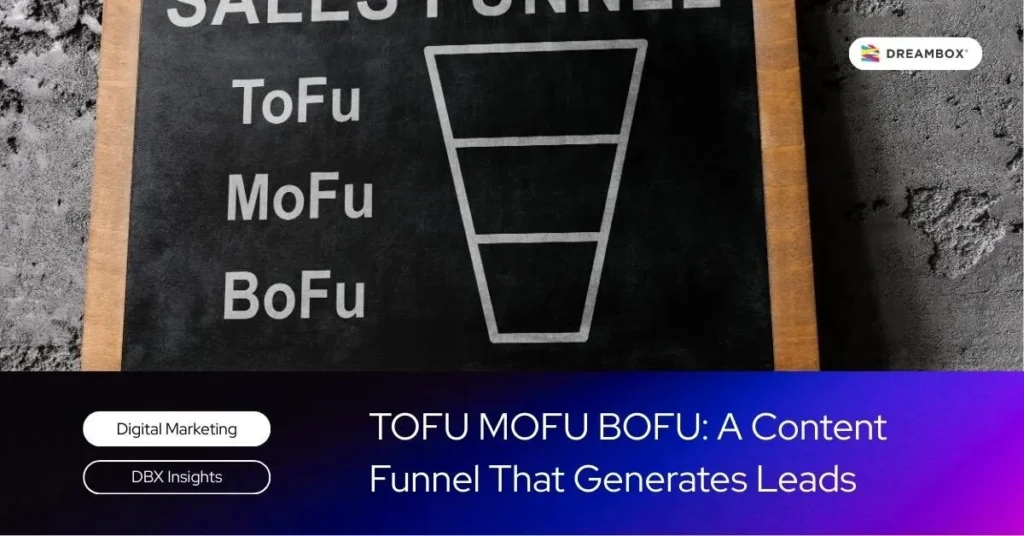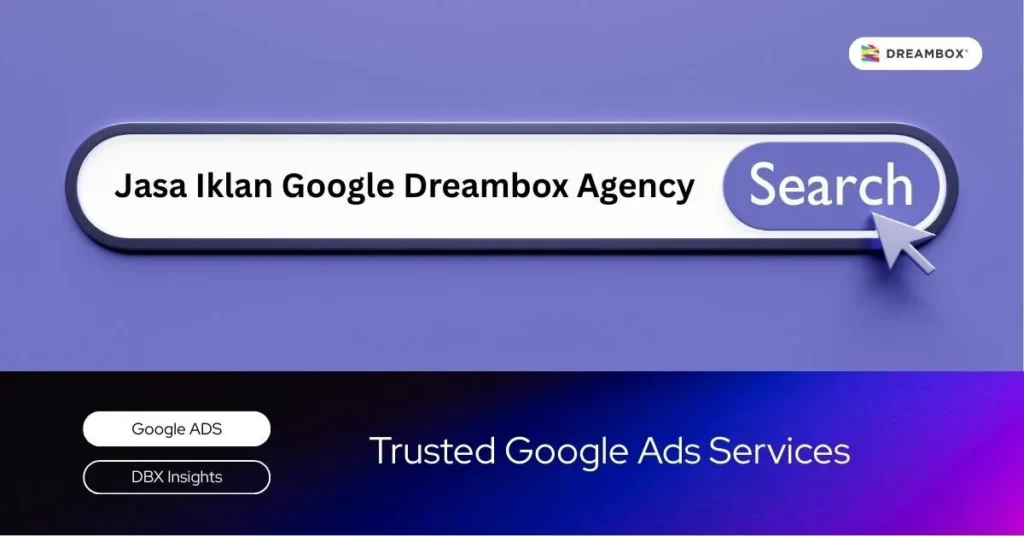Choosing the best fonts for websites is a key factor in delivering an effective user experience (UI/UX). It is far from a minor design detail.
Fonts directly impact readability, user comfort, and even overall site performance. A well-selected font enhances your brand’s personality, builds a professional impression, and makes it easier for visitors to engage with your content.
This guide explains why selecting the right font matters and provides a curated list of highly recommended fonts that suit a variety of business industries.
Why Website Font Selection Matters
Your font choice can influence several core elements of your business website:
1. Defines Brand Identity
Fonts reflect a brand’s personality and tone. A bold, structured font may fit a legal firm, while a clean, modern font may suit a tech startup. For company profiles, fonts should be readable and professional.
Schedule a free 30-minute branding consultation session with our experts.
2. Improves Readability
A clear and accessible font improves reading comfort, making it easier for visitors to consume your content without strain.
3. Shapes Visual Perception
Typography affects how users perceive your brand’s credibility and professionalism.
4. Supports UI/UX Design
Proper font use helps establish visual hierarchy, which guides users through your site’s content efficiently and intuitively.
5. Influences Website Performance
Even if your landing page has great SEO content, using the wrong font can harm user engagement. Fonts that are too heavy or not optimized can slow down loading speed, which affects SEO and conversion rates.
Every font carries a unique tone, structure, and psychological effect. For this reason, your font should align with your brand identity, appeal to your audience, and support smooth interaction across devices.
12 Best Fonts for Business Across Industries
Below is a list of 12 highly recommended fonts for business websites, along with their strengths and most suitable industries:
| Font | Advantages | Suitable for Industry |
| Helvetica | Clean, modern, and highly readable. | Technology, Startup, Corporate |
| Arial | Universal, minimalist, accessible | Education, E-commerce, Blog |
| Verdana | Comfortable on small screens, neat, very clear | Retail, E-commerce, Financial |
| Times New Roman | Classic, professional, formal | Classic, Professional, Formal |
| Garamond | Elegant, artistic, classic | Consultancy, Lifestyle, Editorial |
| Montserrat | Geometric, modern, highlights branding | Startup, F&B, Creative |
| Lato | Friendly, professional, scalable | Finance, SaaS, Government |
| Poppins | Rounded, friendly, various thickness options | Startup, Online Stores, F&B |
| Roboto Slab | Bold, strong, still readable | F&B, Branding, Blog |
| Cambria | Harmonious on digital screens, easy to read | Education, Blog, Media |
| Source Sans Pro | Clean, cross-platform consistency, responsive | Technology, SaaS, Agency |
| Work Sans | Friendly, innovative, fits all sizes | Fintech, Startup, App |
These fonts are not only popular but also proven to balance brand personality with user readability across various business website types.
Practical Tips for Choosing and Applying Website Fonts
Follow these guidelines when selecting and implementing your chosen font:
1. Match the Font to Your Brand Identity
Choose a typeface that reflects your brand’s personality, whether it is formal, minimalistic, modern, or creative.
2. Prioritize Readability
Avoid overly complex fonts. Use a minimum of 16px for body text, maintain clear color contrast, and ensure good spacing between letters and lines.
3. Combine Fonts Wisely
Limit font combinations to two or three typefaces, such as one for headings and one for body text and ensure they complement each other.
4. Test Font Responsiveness
Preview your selected fonts on different screen sizes and browsers. Some fonts may not render properly across all platforms.
5. Optimize for Load Speed
Avoid fonts with large file sizes or unnecessary features. For headings, variable fonts may be used with caution to maintain fast page loading.
6. Align Fonts with Industry Standards
Typography choices should match the tone of your industry. Fintech, healthcare, e-commerce, and B2B businesses all require different visual approaches.
7. Use Google Fonts or Open Source Libraries
Google Fonts offers free, responsive, and multilingual typefaces that are widely supported across browsers and devices.
Building a Website with Strong Typography and UI/UX Design
An attractive website requires attention to every detail, from layout and color schemes to typography.
Choosing the best fonts for websites helps ensure that your site is not only visually appealing but also user-friendly and high-performing. If you’re looking to create a complex and optimized UI/UX experience, it’s worth working with experts.
Dreambox offers professional UI/UX design services as part of our Website Development solutions. We help businesses across industries choose the right typography, apply strong visual design, and build websites that meet both branding and performance goals.
Explore our portfolio and services, and contact us. Visit DBX Insight for more articles, insights, and design resources tailored to your digital growth.