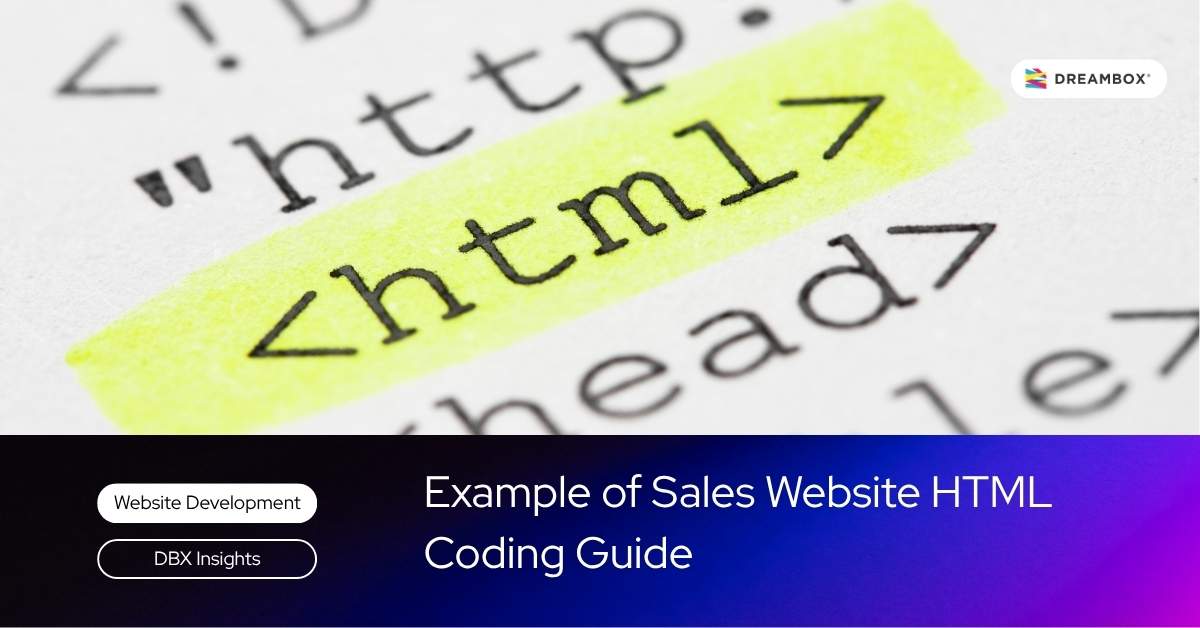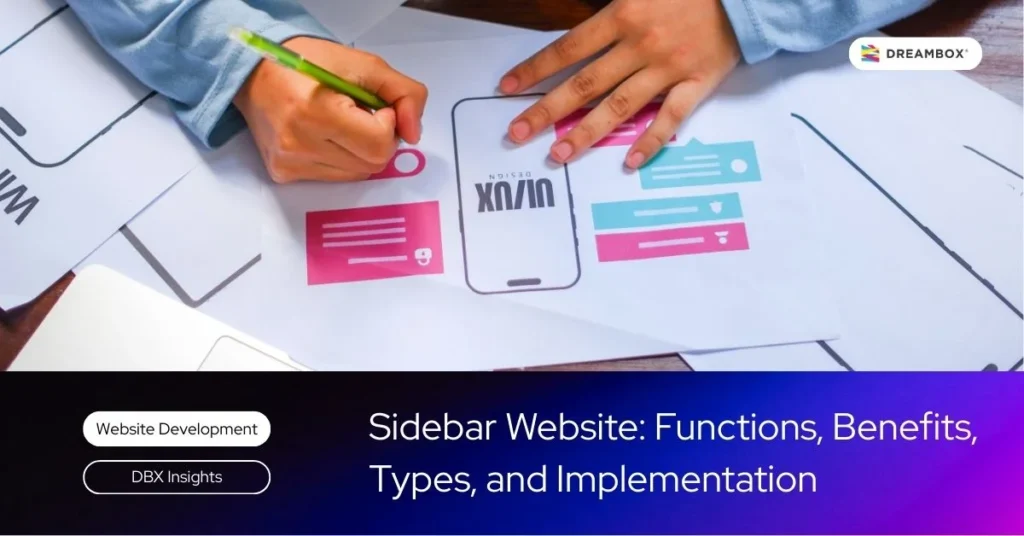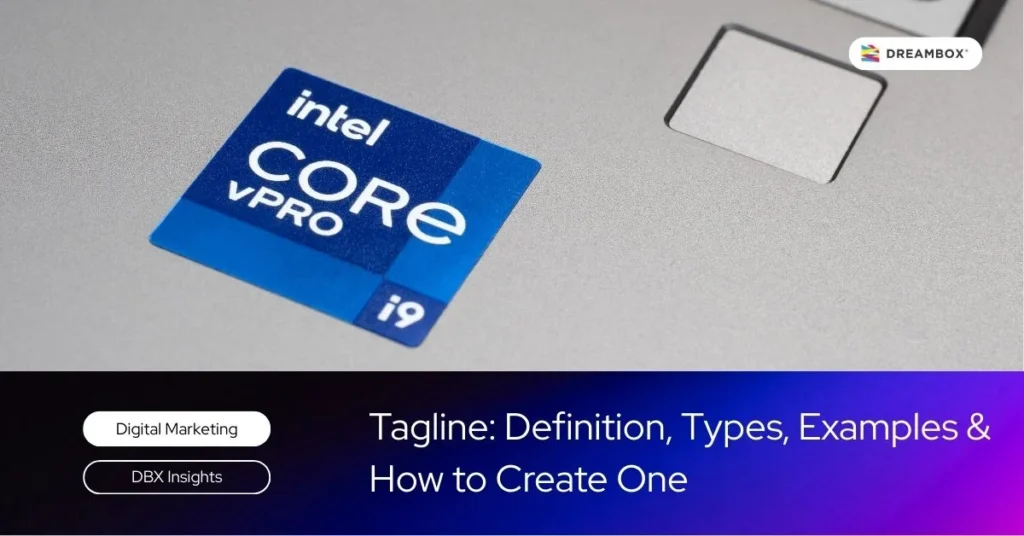Building a sales website doesn’t have to start with a big and complicated system. Just by understanding the basic structure of HTML, anybody can create a sales website with a simple appearance, but still functional.
This article provides an example of sales website HTML coding that can be directly applied as an initial framework. Of course, this example is suitable for beginners. So, let’s read to the end to get a clearer picture!
Why It’s Important to Understand the HTML Structure of Sales Websites
To create a sales website, you first need to understand the basic structure of HTML. Why is this important? Here are the 3 main reasons:
1. Basic Foundation Before Using a CMS or Framework
HTML is the basic foundation that underlies all website pages. By understanding HTML, managing CMS (Content Management System) and Framework will be easier.
2. Understanding HTML Structure Makes Dev–Design Team Work Easier
Collaboration between the developer and designer teams will be smoother if they have basic knowledge of HTML, which converts visual elements into code.
Schedule a free 30-minute branding consultation session with our experts.
3. E-Commerce Websites Need a Clear Content Structure for SEO
Understanding basic HTML knowledge helps in website creation, making it neat and SEO friendly. As a result, search engine easier to recognize important elements for indexing pages.
Important Elements in a Simple Sales Website
Before continuing with the example of HTML coding for a sales website, it would be good if we first identified what the important elements are in it. Here’s the explanation!
1. Header and Navigation
Contains a logo and navigation menu that web visitors can use to browse the page.
2. Product List and Catalog Structure
These two elements will function to display various products that visitors can see and compare.
3. Product Details Page
The product details element contains complete product information, starting from descriptions, specifications, images and prices.
4. Order Form or CTA Button (Call to Action)
This is an important element that can lead visitors to make a purchase, therefore it must be made clear and easy to access.
5. Footer and Contact Information
The footer contains other important additional information regarding contacts, addresses or social media links.
Example of Basic Sales Website HTML Coding
To make it easier for you to create a basic sales website that remains functional, you can use the following examples as a reference.
1. Complete HTML Basic Structure
Building elements on a sales website needs to start from a complete basic structure, consisting of DOCTYPE, HTML tags, head and body.
The following is an example of a complete basic HTML structure that is useful as the main framework for a sales website.
2. Example of Product List with Images and Prices
If the flat structure is complete, now is the time to create a product list along with images and prices. Below is an example showing these elements.
3. Example of a Product Details Page
Each product usually has a page that contains its detailed information. The following is an example of sales website HTML coding for this special page.
4. Example of a Simple Order Form
The order form is used to make it easier for users who want to order products. Here’s an example of coding that you can try.
5. Additional Table or Grid Structure for Layout
The table or grid structure functions to create a display layout looks neat. Here’s an example of how to set it up using HTML.
Tips for Developing a Sales Website Gradually
Even though you have successfully implemented an example of HTML coding for a sales website, you also need to apply these development tips in stages so that the appearance of the website becomes more interactive.
1. Start from Design Mobile-Friendly
Adjust your design so that it is convenient to access via mobile phone, because most users access the web via their mobile phones.
2. External CSS Integration for a Professional Look
Use External CSS so that the web appearance is more consistent, neat and professional.
3. Add JavaScript for Simple Interactive Features
Add some features and transition effects with JavaScript to make the user experience more interactive.
4. Use Separate Files for a Neat Structure
Save the HTML, CSS, and JavaScript separately so they are easier to manage.
5. Prepare an On-Page SEO Structure from the Start
Make sure meta tags, heading tags, and content structure have been arranged accordingly SEO principles from the start, so that the visibility of your website increases.
Alternative Tools and Frameworks for Beginner Developers
Tools And framework The following is no less important as an alternative for novice developers.
1. Bootstrap for Fast Layout and UI
One of framework CSS that can create a modern and responsive appearance.
2. Visual Studio Code for Lightweight Coding Environment
Editing tools light code with complete features suitable for beginners.
3. Github Pages to Deploy Websites for Free
Allows beginners to publish HTML website from Github without having to pay hosting fees.
4. HTML Validator to Ensure Neat Structure
HTML Validator is very useful for checking errors and ensuring the website code structure remains neat.
Build a more professional sales website with Dreambox
If you succeed in creating a website from an existing sales website HTML coding example, that is already a great first step. But, of course there are still several things that need to be improved and seeking the support of a professional team could be a strategic step.
Dreambox ready to provide solutions for your digital needs, starting from website development, UI/UX design, and strategies to maximize sales conversions.
If you have any questions, don’t hesitate to contact us to get more information. You can visit our blog to find various inspiration and information about website development, which may be the one you are looking for!